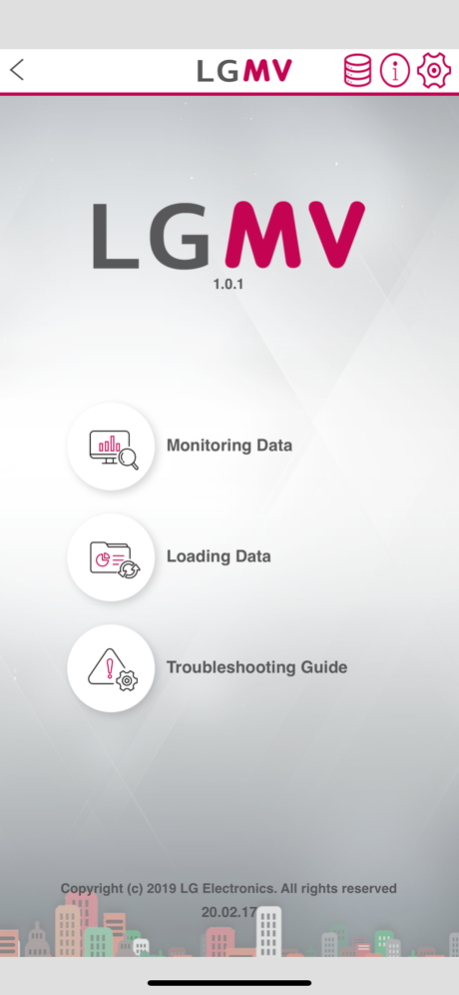LGMV-Business 1.2.4
Continue to app
Free Version
Publisher Description
■ New LGMV version released
New LGMV has been released in order to expand the supported platforms(iPhone) and provide the same UX/features regardless of the platform.
The existing LGMV lineup will be added sequentially. ( If all lineups are supported, the existing LGMV will end service.)
■ About LGMV
LGMV is designed to monitor the status of LG Electronics Air Conditioner products which helps engineers diagnose products and interpret refrigeration cycle.
Through this app, engineers will be able to identify the operation status of the product and provide a solution to the problems.
※ Please note that this app is only for air conditioning service engineers and cannot be used by general users.
■ Key function
1. Monitoring viewer: Display key information of air conditioner
2. Graph: Display pressure and frequency information of air conditioner in graph
3. Indoor unit operation control: Controls the operating mode of indoor units when the module is connected to the outdoor unit.
4. Save data: Save received air conditioner information as file
5. Save Black Box and Test Report: Receives Black Box data and Test operation result from product.
6. Troubleshooting guide: Display error number and supports resolution plan for the error number list in PDF document.
7. Additional Function (This feature is available on some models.)
• Test run Info
• Serial number Info
• Operating time Info
• Auto Test Run
■ Wi-Fi Module (Sold separately)
Model type : LGMV Wi-Fi Module
Model name : PLGMVW100
Apr 16, 2024
Version 1.2.4
1. FLAT
2. IDU mode&fan step icon
3. Blackbox viewer (Multi V 5/i, FLAT)
4. INV Dome Temp. (Multi V 5/i)
About LGMV-Business
LGMV-Business is a free app for iOS published in the System Maintenance list of apps, part of System Utilities.
The company that develops LGMV-Business is LG Electronics, Inc.. The latest version released by its developer is 1.2.4.
To install LGMV-Business on your iOS device, just click the green Continue To App button above to start the installation process. The app is listed on our website since 2024-04-16 and was downloaded 124 times. We have already checked if the download link is safe, however for your own protection we recommend that you scan the downloaded app with your antivirus. Your antivirus may detect the LGMV-Business as malware if the download link is broken.
How to install LGMV-Business on your iOS device:
- Click on the Continue To App button on our website. This will redirect you to the App Store.
- Once the LGMV-Business is shown in the iTunes listing of your iOS device, you can start its download and installation. Tap on the GET button to the right of the app to start downloading it.
- If you are not logged-in the iOS appstore app, you'll be prompted for your your Apple ID and/or password.
- After LGMV-Business is downloaded, you'll see an INSTALL button to the right. Tap on it to start the actual installation of the iOS app.
- Once installation is finished you can tap on the OPEN button to start it. Its icon will also be added to your device home screen.